1. Memula klik System -> Administration -> Synaptic Package Manager.
2. Search kat situ ubuntu-restricted-extras.
(note: gambar ni diambil masa dah install. kalo sblm install, installed version tu xde)
3. Double click pada ubuntu-restricted-extras.
4. Pastu bila kuar popup, klik pada mark. Popup akan close ngan sendiri.
5. Kemudian tekan apply.
6. Synaptic akan install ubuntu-restricted-extras. Bila dah siap install, dah selesai.. leh layan movie plak.. hehe..
Sumber : Forum ubuntu
There are three ways of installing a program in ubuntu.
1) Using synaptic. This is the preferred way. If you want you can add more repositories to synaptic like http://www.medibuntu.org/ so that there are more programs available in synaptic.
2) Downloading a .deb file and double clicking it (just as you do with .exe files in windows). For example from http://www.getdeb.net/
3) Compiling from source (Advanced stuff, don't bother now).
There are equivalents of most windows programs in ubuntu. For example instead of klite-pack you install ubuntu-restricted-extras which is a collection of codecs and other stuff.
The advantage of using synaptic over other methods is that when you install a program using synaptic then ubuntu automatically updates that program as well. (penting ni) So you not only get new features, security updates etc. for ubuntu but you also get updates of all programs installed via synaptic.
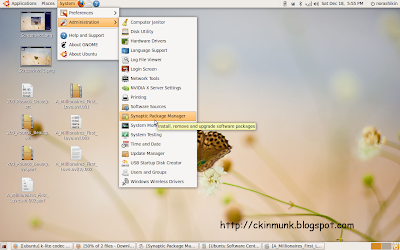
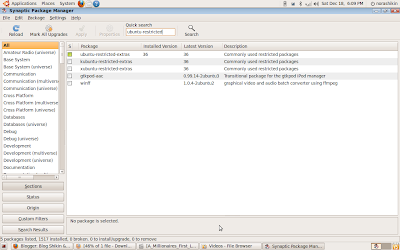
No comments:
Post a Comment